
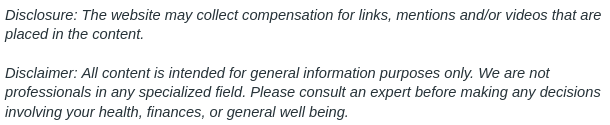

Programming a remote control is often the first step to enjoying any new device, whether it was purchased from a store or received as a gift. Unfortunately, once the remote is programmed, it can be difficult to remember exactly which options were set to which buttons. TV remote codes can vary widely from channel numbers to recording times, and occasionally, a consumer accidentally re-programs the remote just trying to get it to work! Here are some tips to make it easier to enjoy your new device, remote and all.
It may seem obvious, but whenever you purchase a new device, the first thing you want to do is read the owner’s manual. If you are in a hurry to set up the device, you can skim the repair and maintenance section and come back to it later, but you should read the setup instructions before you even plug the device in. If you have read the instructions over once before starting, you will know what to expect, and setup will be much easier.
If you expect to be watching TV with your new device, having the TV guide from the newspaper handy will help you remember the numbers for your favorite channels, making the remote programming quick and easy. TV remote controls often allow you to set the brightness, contrast, and color balance on your TV as well. Once you have these set where you want them, try to avoid those buttons in the future, or you may end up with a low-quality picture on your brand new TV.
Setting up a radio or stereo remote is much easier than programming various TV remote codes. With a stereo remote, you often have very little programming to do at all! Deciding on which stations will be coordinated with preset numbers and programming them in to those spots is pretty much the only thing you have to do. Unfortunately, there is not a Radio Guide that corresponds to the TV Guide, so you will have to remember the station number on your own, but if you listen to the stations frequently anyway, this should not be an issue.
If your device is one that is new-to-you or secondhand, the remote may have gotten lost in transition. If this is the case, you may have to order replacement remotes. In order to determine exactly which remote you need, check the back of your device for a model number. There will probably also be a serial number on the back, but that will not help you obtain a new remote. To be sure you have the right number, simply write down any numbers you see on your device, along with the brand, and its approximate age. This will help ensure you receive the correct replacement for your device. Nobody wants a TV remote replacement when it’s the stereo remote that is missing.
Hopefully these tips will help you enjoy your new devices, without all the hassle of remembering which TV remote codes were already programmed and which ones you need to add. Don’t forget that the manual is your friend, and if you need help, there is usually a customer service line that you can call with friendly associates ready to answer all your questions. References.